티스토리 뷰
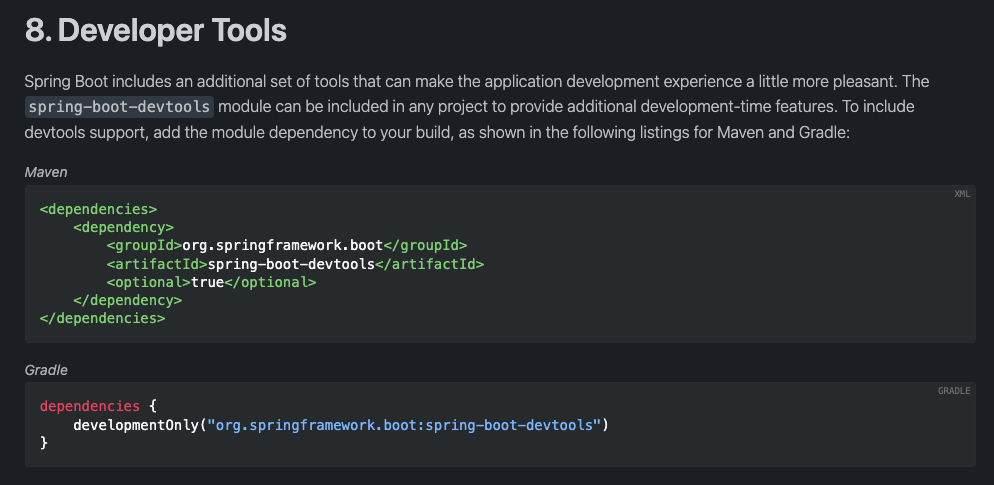


추가로 ctrl + shift + a 로 registry에 간 후

다음으로는 크롬 확장 프로그램을 이용해 크롬도 자동 리로드 되게 만들어주기
https://chrome.google.com/webstore/detail/livereload/jnihajbhpnppcggbcgedagnkighmdlei/related
LiveReload
Provides Chrome browser integration for the official LiveReload apps (Mac & Windows) and third-parties like guard-livereload and…
chrome.google.com
설치 후 고정 해 준 후 한 번 클릭하면 적용된다.
'프로그래밍 > IntelliJ' 카테고리의 다른 글
| 인텔리제이 주요단축키 (0) | 2022.03.19 |
|---|
